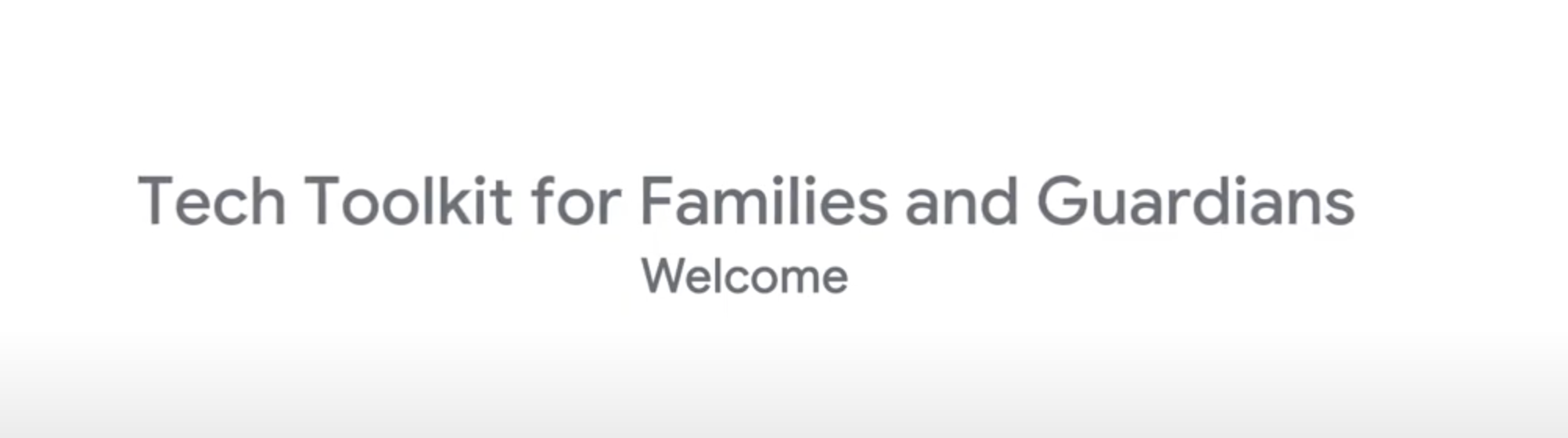How do I use it?
Login and go to the classroom tab
Find the correct day
See each task – some are just instructions, others require a response!
You will need to ‘submit’ or ‘hand in’ the work.
How do I login on an Apple or android?
You need to add the account first. This is usually easiest done by going into the settings and adding a google account (this is the child’s email address ending in @stherberts.education). You may be asked to accept the conditions and also reset the password.
Once the account is added, then install the Google Classroom and Google Meet app from the AppStore or Playstore.
Then go into Google Classroom and ensure you are selecting the right account. You may need to select ‘I’m a student’. You will then see two classes.
Getting Started Guide - View
We know that many families have questions about the technology their children are using for learning-- this series will cover the basics of Google’s tools for education including G Suite for Education and Chromebooks, Google Classroom, Google Meet, Accessibility and Security features. Google Innovator and GEG Leader, Stephanie Rothstein, introduces the Tech Toolkit for Families and Guardians that will be showcased in this playlist.